Can't log in to Deployteq? This could be due to a few reasons:
The URL is incorrect. Check the URL format. It should look like this: https://portalname.deployteq.net
Use the browser's incognito mode, which disables all plugins. Try logging in again.
If you're using Firefox, press the following combination on your keyboard: Control+Shift+P.
If Google Chrome is your web browser, press the following combination on your keyboard: Control+Shift+N.
If you see the error message "Error: 3: username/password/portal invalid," it means the portal name, your username, or your password is incorrect. Double-check the spelling and contact your portal administrator if you still can't log in.
If you see the error message "203: Unauthorized," it means the user you're logging in with hasn't been granted rights in the portal. In this case, contact your portal administrator.
Captcha
After three failed login attempts, you'll see a Captcha. Your username and password now need to be supplemented with a security code.
Check the URL format. It should look like this: https://portalname.deployteq.net
Check your username and password for your user account. The password should consist of a combination of uppercase and lowercase letters, numbers, and at least 1 special character, such as an exclamation mark.
Use the browser's incognito mode.

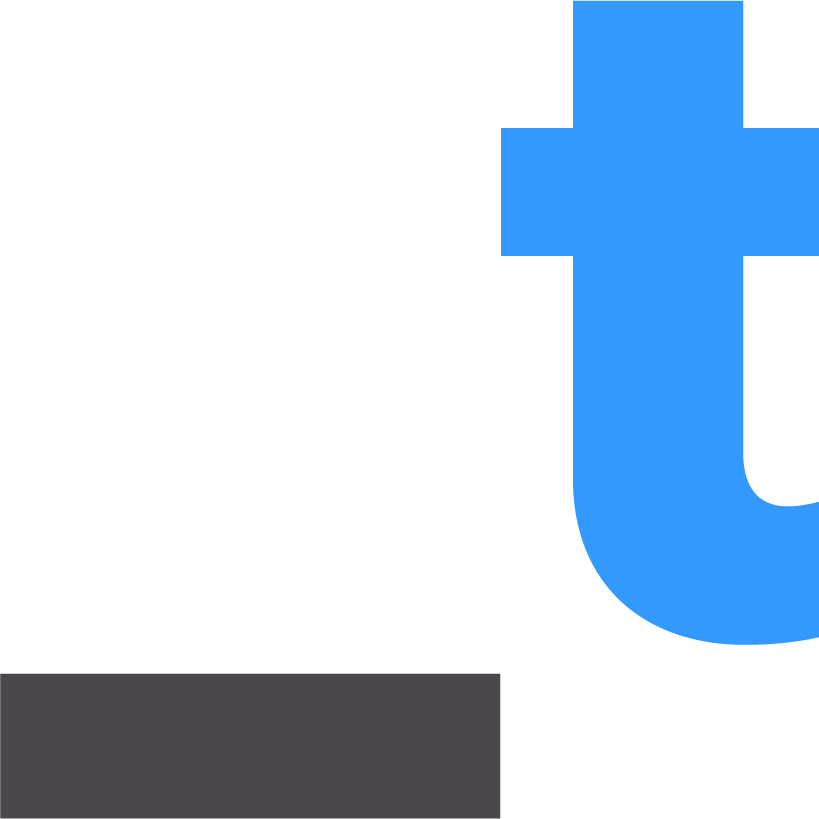
 English
English
Add a comment
Please log in or register to submit a comment.